Mortgage for a Purchase with no Realtors (For Sale By Owner (FSBO)) will not let you complete the "Processing" Milestone without completing the Agent's contact information.
Issue: Mortgage for a Purchase with no Realtors (For Sale By Owner (FSBO)) will not let you complete the "Processing" Milestone without completing the Agent's contact information.
Resolution: If you Borrower is involved in a FSBO and there is not a Seller' agent, Buyer's agent or both, enter FSBO in the Agent's name field and the business rule will not require any additional contact data for that receptive Agent. Only enter FSBO for the side that is not represented by an agent.
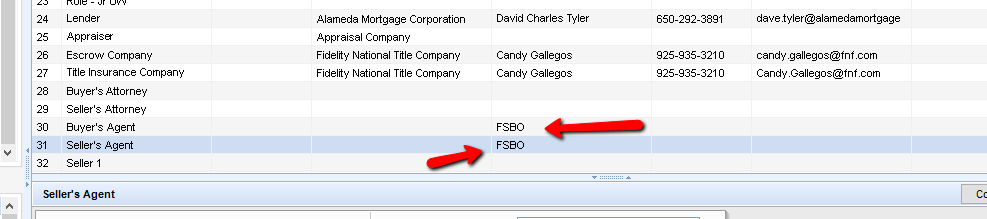
Resolution: If you Borrower is involved in a FSBO and there is not a Seller' agent, Buyer's agent or both, enter FSBO in the Agent's name field and the business rule will not require any additional contact data for that receptive Agent. Only enter FSBO for the side that is not represented by an agent.
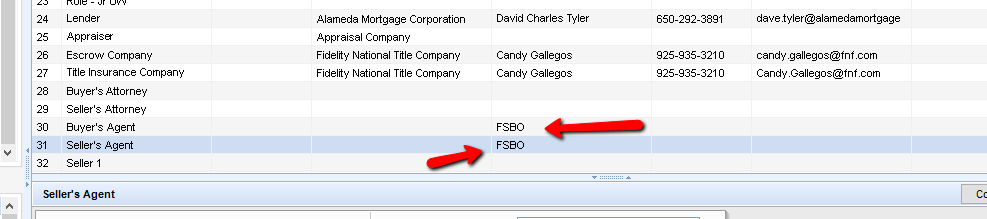
Related Articles
DTI not matching AUS when borrower has REO's pending sale or sold, but still on the credit report
DU is not picking up REOs that are pending sale or sold but are still on your credit report. You will need to exclude the liability and remove the monthly payment form the VOL. On the VOM, follow setups 1 -3. Do not lock any fields to remove the ...How to Create a New Business Contact
How to Create a New Business Contact Step 1: Open your loan and go to “Tools” then click on “File Contacts” Step 2: Choose the file contact that you would like to add Step 3: Click on the address book next to “Company Name” Step 4: If your new ...Settlement One Contact Sheet.
Contact Sheet Support Issue Contact 800-340-2009 Notes Training Amber Moreno x3393 Amy Hernandez x3369 accountservices@settlementOne.com Primary contact for first 90 days for Encompass assistance, log-in issues, and credit report ...Adding a Non-Borrowing Owner or Spouse
Click on Tools Click on File Contacts Click on the add contact link on the top right Enter the contact information for the NBO\NBS. (THE EMAIL ADDRESS FOR THE NBO\NBS MUST NOT BE SHARED WITH ANY OF THE BORROWERS ON THE LOAN. ) Go to the eFolder ...VA Portal Registration
1. Go to the U.S. Department of Veterans Affairs Portal website 2. Click “User Registration” in the left-hand column (shown below) 3. Proceed to click “Register Now” (shown below) 4. Sign up as a VA Affiliate (shown below) ...