[Encompass] Changing co-borrower to co-applicant
First, click Manage Borrowers.
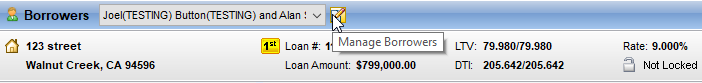
It will open this dialog; click the borrower pair you want to move someone from, then click the Move button for the appropriate borrower. It will open this dialog.
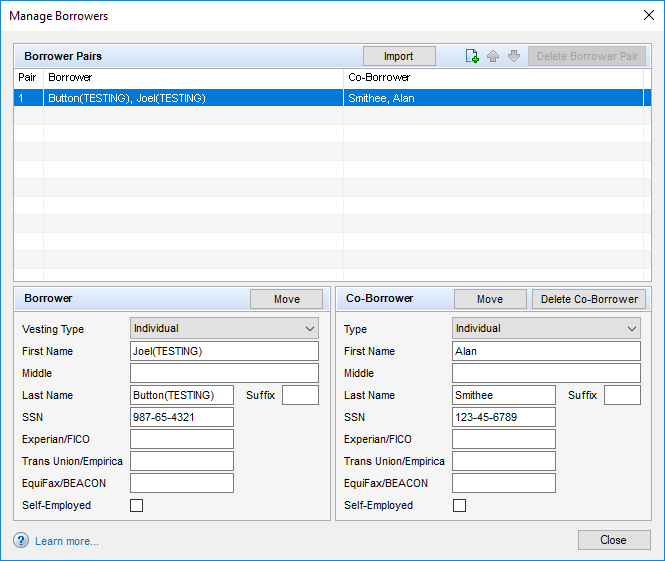
The borrower you've selected will have a turquoise background. Click the radio button for where you want to move the borrower.
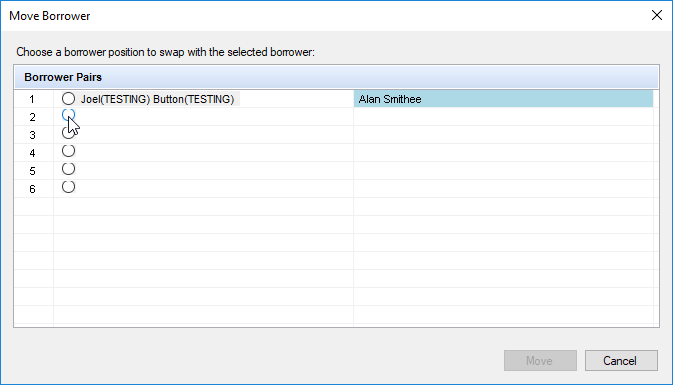
Click Yes.
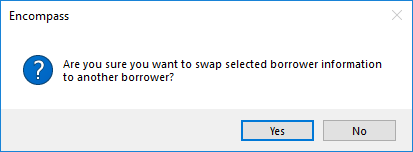
Encompass will stop responding to input for a bit while it moves data around. Once that finishes, your loan should look like the pictures below.
Related Articles
Encompass stalls when attempting to print a custom form
The text below is copied from Ellie Mae's knowledge base. (KB# 000011042) From the Start menu, type "regedit" and open the regedit.exe program. In the registry editor, navigate to one of the following key depending on the bit-ness of your OS: For ...How to merge loans in Encompass
1. Open the primary borrower's loan file from the pipeline 2. Click on the Tools tab, then click Co-Mortgagors or the page and pencil at the top left to access Manage Borrowers. 3. To import a borrower, click the Import button. 4. Select Source ...How to export a Fannie 3.2 file from encompass
Within a loan, goto the Services tab and click on the Access Lenders button. In the pop up window, choose "Export file to other partners" and hit the Continue button. In the save screen, choose the destination for the file and give it a name. In the ...Requesting Borrower Cert and Authorization for Esign Request or Print Function
1. Goto the eFolder 2. Make sure to NOT click on any of the document buckets, go straight to step 3 3. Click on the "Request" button on the top right. 4. Click on the "Add" button that is next to the "Preview" button. 5. Scroll down to find ...How to access Optimal Blue (Enhanced) Pricing from Encompass
Login to Encompass and open the loan you would like to price. From the “Borrower Summary (Alameda)” form, scroll down to “Transaction Details” and click on “Product and Pricing”. If this is your first use of the pricing engine, you will need to ...