How to merge loans in Encompass
1. Open the primary borrower's loan file from the pipeline
3. To import a borrower, click the Import button.
4. Select Source Another Loan File
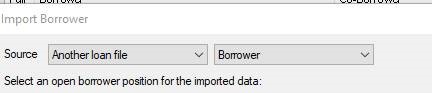
5. Select Borrower or Co-Borrower from the list to import the information from
the borrower or co-borrower in the Encompass loan file. Select the numbered
position in the Borrower Pairs list where you want to import the borrower.
In this case, I want to import the borrower from another
loan and put them into my existing loan as the borrower on the 2nd
application pair.
Related Articles
Encompass stalls when attempting to print a custom form
The text below is copied from Ellie Mae's knowledge base. (KB# 000011042) From the Start menu, type "regedit" and open the regedit.exe program. In the registry editor, navigate to one of the following key depending on the bit-ness of your OS: For ...Submitting an in progress loan app from AMCVantage to Encompass
First, log int AMCVantage from either www.amcvantage.com/login or www.simplenexus.com/login. From here, click the Loans tab on the left-hand panel. (step 1 in the image below) This will show the active loans you have in AMCVantage. Clicking the Loan ...[Encompass] Changing co-borrower to co-applicant
First, click Manage Borrowers. It will open this dialog; click the borrower pair you want to move someone from, then click the Move button for the appropriate borrower. It will open this dialog. The borrower you've selected will have a turquoise ...How to export a Fannie 3.2 file from encompass
Within a loan, goto the Services tab and click on the Access Lenders button. In the pop up window, choose "Export file to other partners" and hit the Continue button. In the save screen, choose the destination for the file and give it a name. In the ..."Form failure" error in Encompass when trying to print
The error should look like this. - Looks to be the same root cause as the OpenDataSource200 error (MailMerge). - This is due to a WinWord.Exe issue the user is unaware of Resolution: SOLUTION: The error is to help notify the client they have a ...