FHA Connection Registration
1.
Go to FHA Connection Welcome page
2.
Click “Registering and New User” (shown below)

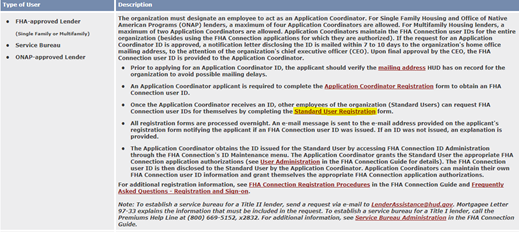
4.
Enter the following required fields: name, phone
number, mother’s maiden name, SSN, email address, and lender ID
5.
Select box for “Electronic Assessment Portal”
6.
Enter FHA Mortgagee ID: 6426309999
7.
Choose your System applications: “For
Application Submission and Processing System”
8.
Choose your System applications
Related Articles
VA Portal Registration
1. Go to the U.S. Department of Veterans Affairs Portal website 2. Click “User Registration” in the left-hand column (shown below) 3. Proceed to click “Register Now” (shown below) 4. Sign up as a VA Affiliate (shown below) ...Trying to conect Windows 10 to L2TP VPN, connection "... failed because security policy for the connection was not found
Client behind NAT devices Solution: Modern Windows devices do not support L2TP/IPsec connections when the Windows computer or VPN server are located behind a NAT. If the Windows VPN client fails with Error 809 when trying to establish a VPN ...How to enter UFMIP Refund for FHA to FHA Refinance
Enter the refund amount in field 1134 on the FHA Management form. This fee will be copied to Page 3 of the 1003 in the 1st available line in section L “MIP Refund”. The system automatically performs this copy so that the cash to close on page 3 of ...No CLTV
If there's no CLTV sometimes its because someone checked the 203k option on the FHA management. 203k calculates the LTV differently. Just uncheck it and the CLTV should appear. Lender ID Error
On the HUD 1003 Addendum form you can see on lines 13 and 14 the Lender I.D and Sponsor I.D. Retrieve Leadner ID # from another FHA Loan. Closed or Open You can check to verify the Lender I.D code and there should be no Sponsor I.D when running AUS ...