CALHFA Tutorial
CALHFA Tutorial
Step 1: Complete all 3 pages of the 1003. Ensure that the demographic section is 100% complete. Make sure “Use 2018 DI” is checked, to bring up the latest form. If you are using Consumer Connect, the borrower can fill in this information at the time of application.
Step 2: Borrower Summary – Pick the loan program that matches the loan type the borrower wants (FHA, CONV, VA). Make sure you choose a program that starts with CALHFA.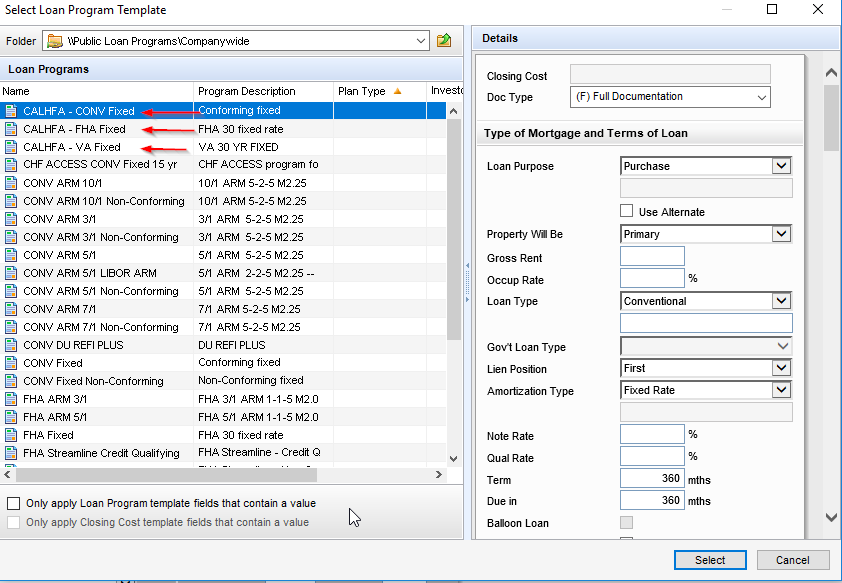
Step 3: Borrower Summary – Pick your normal branch closing cost template. Fees and options for the 2nd and 3rd will be automatically added to the CALHFA Lock Request and the 2015 Itemization based on the Loan Program you picked above.
Step 4: After choosing your closing cost template, scroll down the borrower summary and click on the “CALHFA\GSFA Lock Request button.
Step 5: Once you are in the CALHFA Lock Request Form, complete any missing information. Ensure that you fill in 2nd and 3rd loan amount and rate if it’s blank. Note that the 3rd ALWAYS has a 0% rate. Fill in ALL blank fields.
Related Articles
CALHFA DISCLOSURE TUTORIAL
CALHFA DISCLOSURE TUTORIAL Step 1: Complete the normal process required to disclose a Conv, VA, and FHA loan. Step 2: Once you’re ready to disclose, go to the “Borrower Summary (Alameda)” form. Click the “CALHFA\GSFA Lock Request” button. Step 3: ...Encompass File Setup tutorial
Running Credit tutorial
Appraisal Ordering tutorial
Freddie Mac's Loan Product Advisor System to System Tutorial
Under the Services tab click “Request Underwriting”. Once this screen pops up, choose “Freddie Mac’s Loan Product Advisor for ePASS (Retiring by the end of 2018.) and select remove from my list. 2.) Click on the “All Providers” button and find the ...